Nowadays everyone wants templates and frameworks that give them the precise layout to do just about anything.
The same goes for newsletters.
These are some of the top questions I'm asked when new creators are starting their Creator Newsletter:
- What content goes in my newsletter?
- Do you have a newsletter template?
- How do I brand my newsletter?
This is especially true as people begin to notice the massive difference between a "newsletter" and regular "email marketing".
If you're not yet familiar with some of the differences, I recommend reading through my guide on newsletter business models - but one of the biggest differences is branding.
When I say branding I'm also talking about:
- Having a specific send time each week.
- Having a specific structure for your audience to look forward to.
- The branding within the newsletter that differentiates you from other emails landing in your audiences inbox.
When you're a plain-text email marketer, you lose this differentiator and you lose a massive piece of what separates a Creator Newsletter (and even a Media Brand Newsletter) from other emails.
So while I can't tell you that I have a very specific framework or template, I CAN tell you that I dissected some of the top Creator Newsletters to find the sections that stood out the most among all of them.
I also added two bonus sections for you guys to think about adding, depending on which style of newsletter you ultimately decide to go with (your core content).
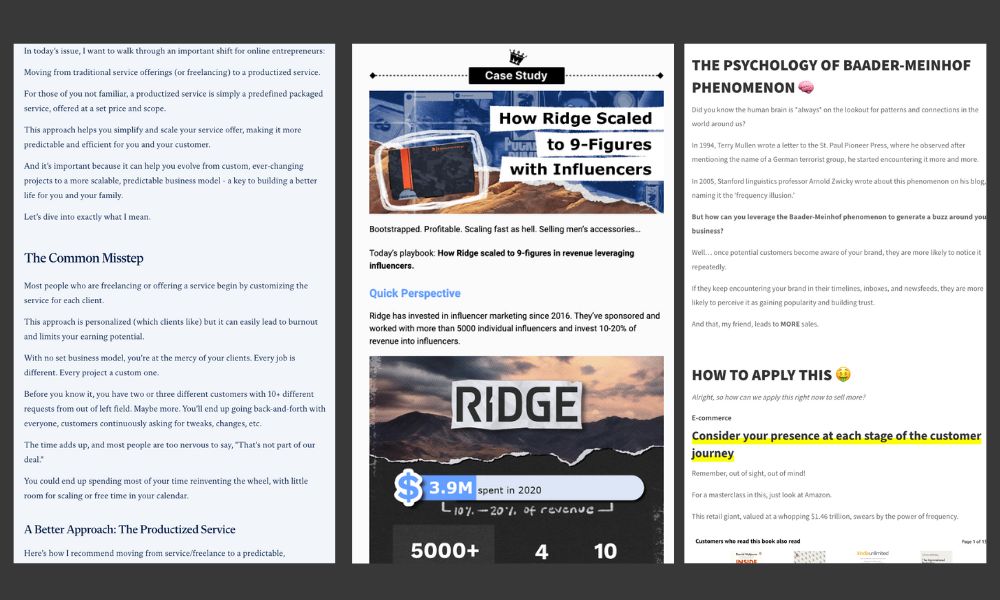
📬Your Core Newsletter Content
I want to start off by reminding you that this is not going to be me telling you what you need to create for your CORE content.
Your core content is really contingent on who YOU are as a creator.
If you need help learning more about the content that might resonate best for you, I would recommend reading these articles:
- The Ultimate Guide to Newsletter Types and Styles
- Beat The LinkedIn Algorithm With Your Creator Type
- Should You Niche Down Or Niche Broad?
The sections we're going to be covering are actually coming from seven different creators who all create with much different newsletter types...
Here's a quick overview:
- Chenell Basilio - In Depth Deep Diver
- Codie Sanchez - In Depth Thought Leader
- Sahil Bloom - Long Personal Brand Curation
- Justin Moore - Short Niche Specific Curation
- Justin Welsh - Short Semi Specific Thought Leader
- Jay Clouse - Moderate Length Very Broad Thought Leader
- Katelyn Bourgoin - Niche Specific Case Study Thought Leader
An argument could be made that each of these could fall into other categories and even have overlap with other categories that I didn't name - but the point is that their core content is different.
But the specific newsletter sections we will be covering below are the same.
So as you go through, start making notes of the sections you can immediately plan to implement into your own Creator Newsletter, and which you'll want to add over time (as you grow).
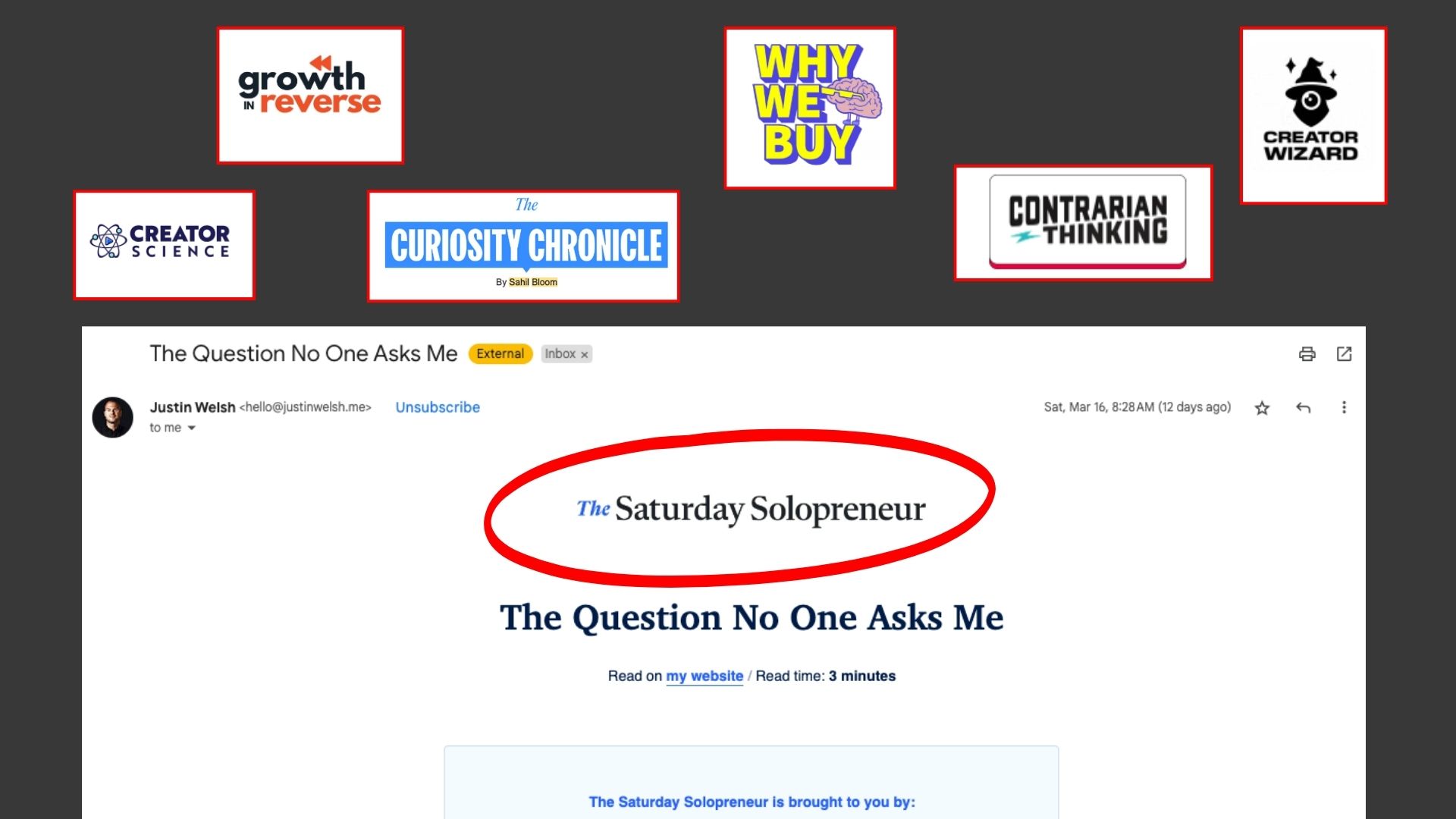
📬#1 - Header Branding 7/7
The first section we're going to be discussing also happens to be the first section of your newsletter.
Or at least what SHOULD be the first thing we see when you send us emails...
I'm talking about a Branded Header Section.
As you can see above I have circled the header section of Justin Welsh's newsletter The Saturday Solopreneur.
All 7 of the creators I analyzed had this section, and I added all of their newsletter logos from those header sections to the image as well.
Which brings us deeper into the discussion of branding in our newsletters, a piece of newsletters that I mentioned is a big difference than what you may be used to seeing from plain text emailers and even just digital marketing email marketers in general.
Every single day more and more creators flood into different niches, making them even more saturated.
And guess what every creator needs?
An email list.
That makes it so vitally important for us to put even more focus on our branding to be able to stand out and build trust, authority and expertise with our audience.
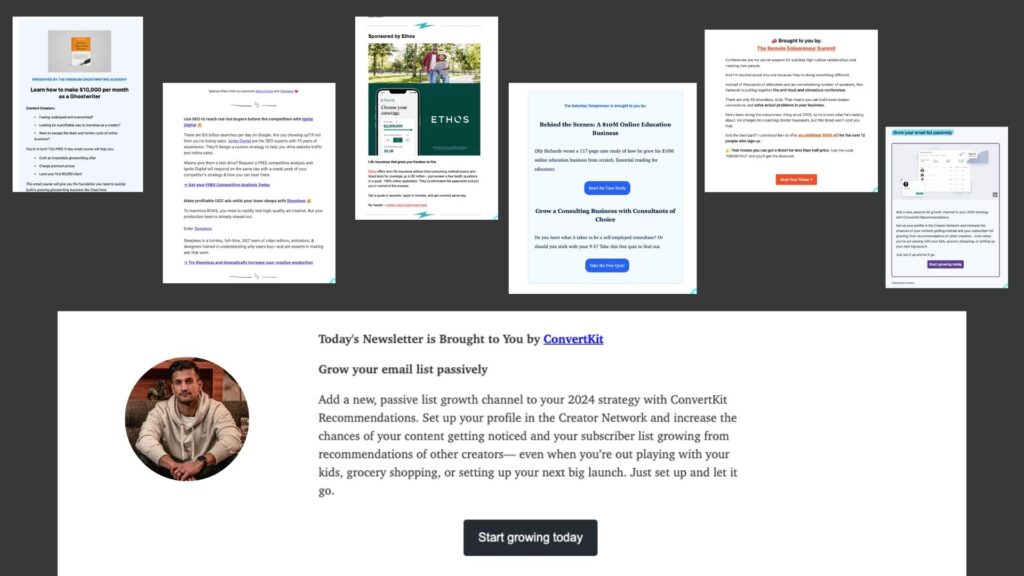
📬#2 - Sponsorship Section 7/7
Next up is another section that every single newsletter had: The Sponsorship Section.
Keep in mind: each of these newsletters had at least 30,000 subscribers, so it makes sense that they are taking advantage of one of the core newsletter revenue streams.
Plain text emails and digital marketing email marketers that are more interested in making sales than they are branding and building trust, authority and expertise lose out on this revenue stream entirely.
(You won't find sponsorships in plain text emails and regular email marketing).
That said, most of the newsletters I analyzed had this fairly close to the top, usually either directly after the header branding or a short welcome section - though a few also had it towards the center and James Clear even had his at the very end.
So, while this should be a core section of your newsletter, you will have some power in how and where you place it.
Pro Tip: I like to include this section way before I plan on including sponsorships in my newsletter so my audience is used to it being there. I use it as a way to promote my products or share other CTAs (one of my favorite CTAs being weekly questions to learn from my audience).
(You can also include affiliate links in a sponsored section as well).
That said, I would usually recommend waiting until at least 10,000+ subscribers before beginning to include sponsorships in Creator Newsletters - and it could even be worth waiting until after that as well.
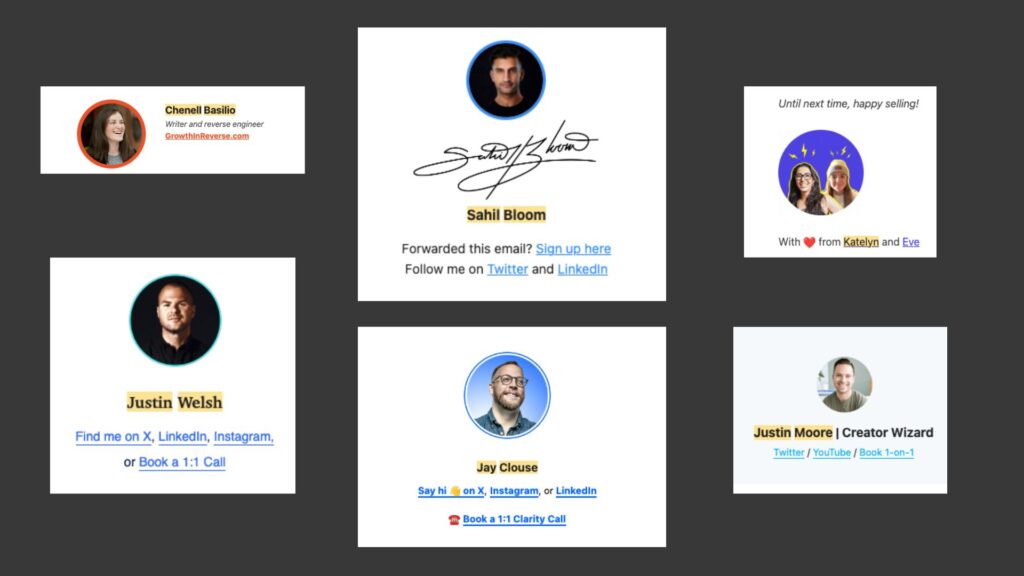
📬#3 - Branded Signature 6/7
Third on our list is another check in the branding column, and it's a section that I feel extremely strongly about.
The Branded Signature.
This section should include a picture of you - which should be the same image you use on our discovery platforms (AKA LinkedIn, Twitter, and other social platforms).
The only creator that I analyzed that didn't have this one was Codie Sanchez, and I'm unsure if that's because her newsletter is now "Brought to you by Hubspot", or if it's a strategic decision - but I personally think this is a MUST have.
I have had SO many emails in my inbox that I subscribe to and have NO clue who they're from even after reading the name of who sent it (because I am not yet familiar with their name enough to remember) and they don't include an image of themselves that I could tie back to the discovery platform I subscribed on.
This is a massive win for Creator Newsletters that will definitely strengthen and support your overall branding.
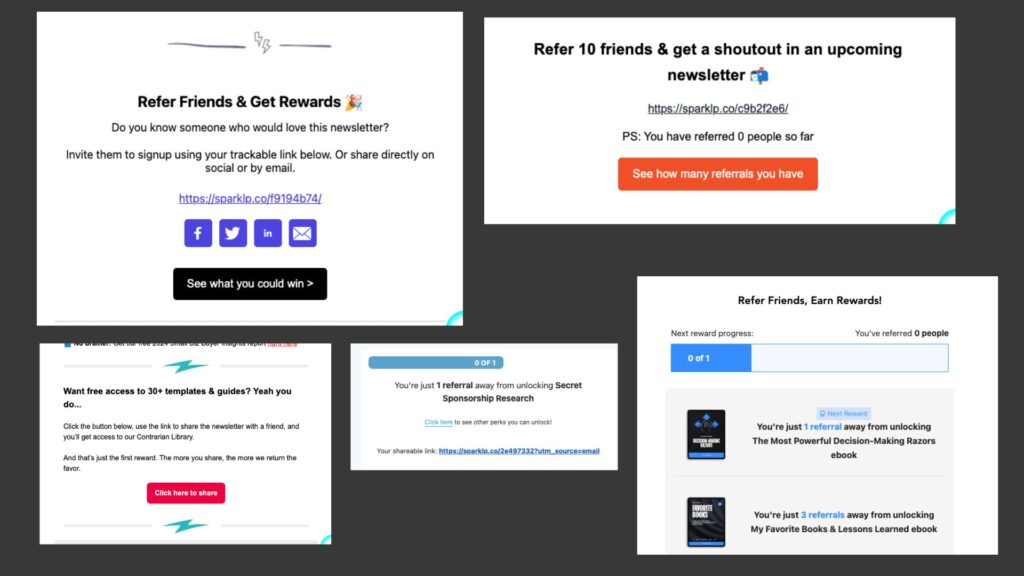
📬#4 - Referral Section 5/7
The fourth section on our list is another one that we're going to wait a bit to include, but one that comes in even before we will introduce sponsorships.
This is the referral section.
Made popular by Morning Brew, a referral section allows us to let our audience share our newsletter with their friends, or people they think would be interested in subscribing, to be able to earn exclusive rewards.
I generally recommend taking the time to add a referral section around 3,000-5,000 subscribers to have enough leverage to make it worth it.
The only two newsletters that didn't include this section were Jay Clouse and Justin Welsh, and each newsletter I analyzed had their own unique way of offering unique rewards.
Every single referral section was way at the end of each newsletter, with the exception of Codie Sanchez's who had hers at the end, but still above 1 or 2 sections (she has A LOT of sections in her newsletter).
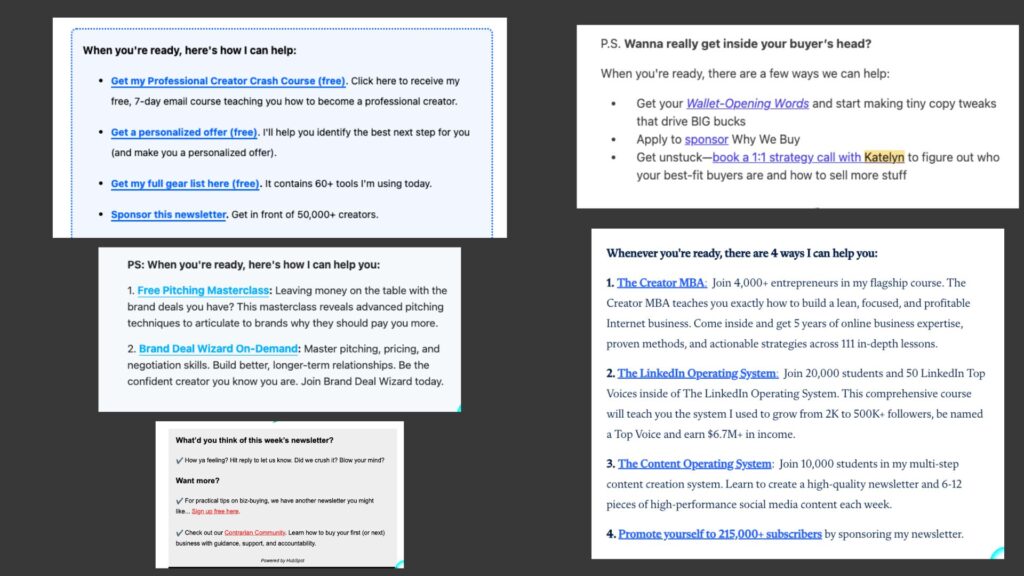
📬#5 - PS Section 6/7
I'm calling the last section on our list the PS Section, but what I'm really referring to is the final section (usually just before the referral section) that is a signing off section telling your audience how you can help them.
Here's some of the headlines the top creators used:
- Justin Welsh: "Whenever you're ready, there are 4 ways I can help you:"
- Jay Clouse: "When you're ready, here's how I can help:"
- Katelyn Bourgoin: "P.S. - Wanna really get inside your buyer's head?"
- Justin Moore: "PS: When you're ready, here's how I can help you:"
- Codie Sanchez: "Want more?"
Special Note: The two creators that did NOT have a PS Section do not have any digital products/services to sell.
This should show us that this section is specifically powerful for giving a small nudge towards our products.
If you have products or services, this is a must have section inside your newsletter each week.
Update: Chenell Basilio (Growth In Reverse) also added a PS Section to her newsletter, now that she has something to sell. She leads with "When you're ready, there are 3 ways I can help you:"
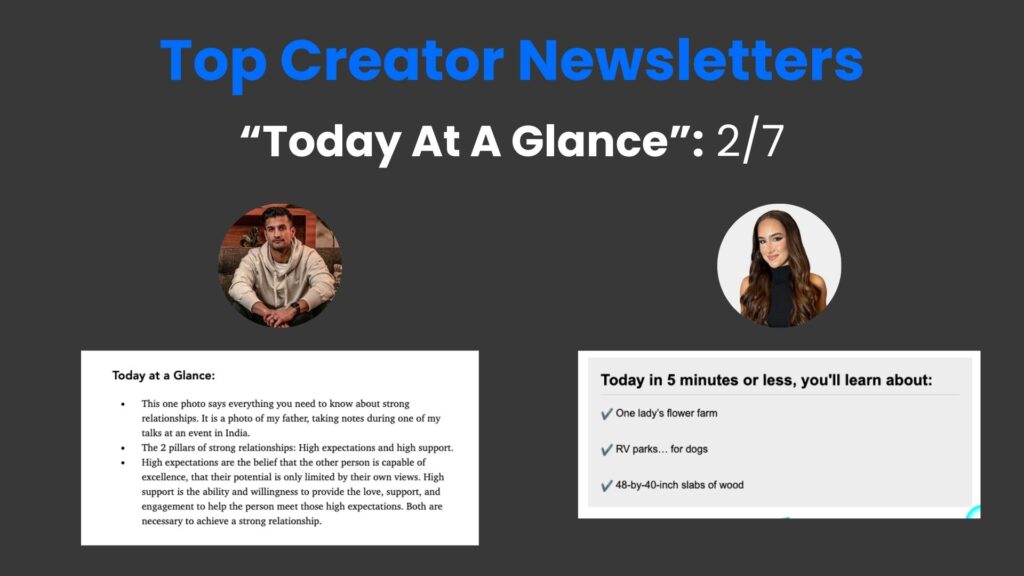
📬BONUS #1 - Table Of Contents 2/7
As I went through I also had two other sections stand out among others that I wanted to add in for you guys (especially because I have also seen them in some other newsletters as well).
The first is a Table Of Contents Section.
As you can see above, both Codie Sanchez and Sahil Bloom use this among the creators I analyzed for this one, which is only 2/7 creators.
That said, they are also the longest newsletters that I analyzed other than Chenell Basilio's Growth In Reverse, but Chenell sends us a link (like I do in my newsletter) to send up to the larger deep dive, instead of including it all inside the newsletter.
This could be a fun section to include to help your audience work their way through your newsletter and keep them engaged by showing them what they're going to get, and why they should stick around.

📬BONUS #2 - Product Plug (In Sponsor Slot) 2/7
This is another section that caught my eye, and one I loved seeing Jay Clouse use, and then noticed Codie Sanchez use as well.
This one adds another product plug for us, and is even more powerful than the PS Section nudge when used timely and scarcely.
Each of these creators used their sponsorship section to plug their own products rather than adding a sponsorship for that week's newsletter.
This could be extremely powerful during launches, timely discounts, or even when you just don't have a sponsorship slot sold for that week.
And, as I mentioned above, I would consider doing this with your sponsorship slot before it's even a "sponsorship slot"! (Add the section to your email that will eventually be a sponsorship slot, but use it for other Call To Actions.)

📬 Which Sections Should YOU Use?
You don't need to include all of these sections right when you start your newsletter.
And, actually, you shouldn't.
BUT, there are a handful here that you definitely want to include right away.

- Branded Header Section
- Branded Signature Section
These two are a no-brainer MUST include in your Creator Newsletter.
Your brand is powerful - start building your trust, authority and expertise with it.

- PS Section - You can add this even if you don't have products, and it can be an extremely useful way to provide your audience more value (give them free information), and also learn from them (ask them questions, or tell them to respond to your email).
- Sponsorship Section - It's usually not worth the money to include sponsors in your emails until 10,000+ subscribers, BUT I like adding this section early to be able to use it for other CTAs and get your audience used to seeing it. Ask questions here, plug your own products, and even share affiliate offers you care about.

- Referral Section - It usually doesn't make sense to take the time to set up your referral program until you have at least 3,000-5,000+ subscribers - so this is one section I'd be aware of, but wait a bit to include.

- Table Of Contents - This will really come down to your creator type and the length of your newsletter, but it's a section I would consider testing if you plan on writing an extremely long newsletter and including the entire thing inside your email.
- Product Plugs - This is a just a bonus to remember to utilize as you grow your newsletter. Your sponsorship section can be used for other plugs, not just sponsors.
And that's it!
So be aware: if you don't have a branded header and signature section when I subscribe to your newsletter...I'm unsubscribing!
Just kidding (kind of..).




